When the event is ready to ship a "Download Addresses" action will appear in the action column under Upcoming events. You can download the addresses to ship right from the dashboard or by clicking the name and going to the event page.
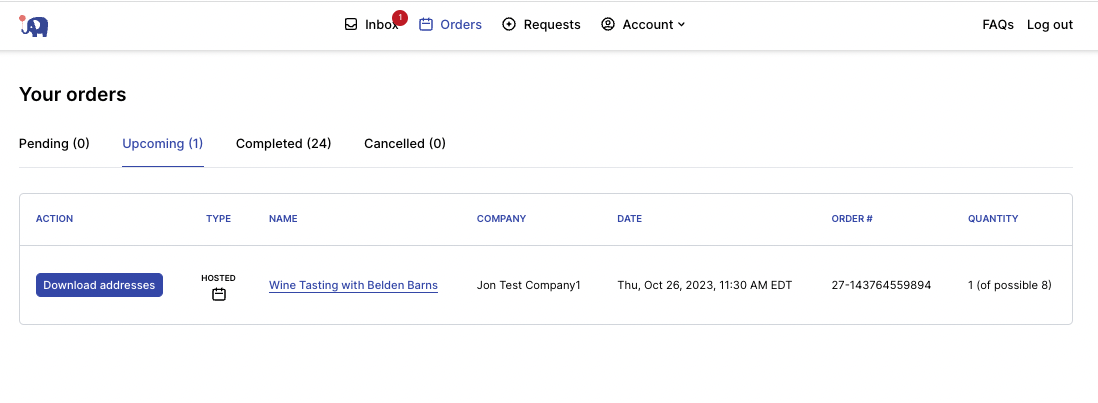
Event Ready to Ship
When it is ready to ship the Participants tab will show the name and addresses of the participants and a "Download Addresses" button will appear.
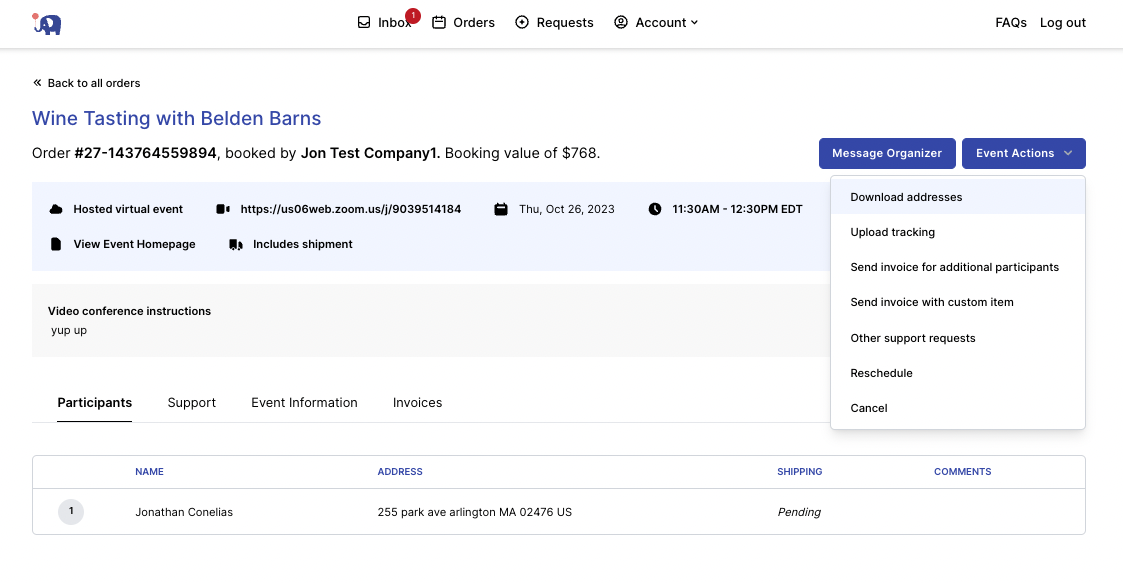
Event Not Ready to Ship
If the event is not ready to ship the event will have the below message under the Participants tab.
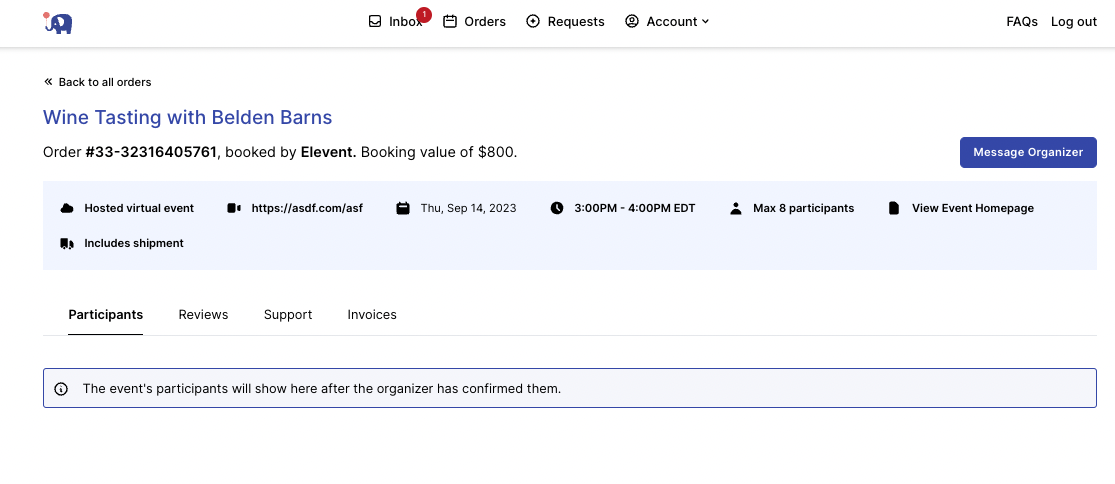
How to download shipping addresses
You can download the shipping addresses of your participants directly from order detail page. You can choose to download all address or just new addresses since your last download.

Changing Addresses
If a customer needs to change an address you can unlock addresses right in the portal which will allow them to edit and resubmit the addresses:
 While waiting for a resubmission it will look like this:
While waiting for a resubmission it will look like this:

