For day-of-event issues, see below for our standard contact procedures.
Virtual Event Day-of-Event Expectations:
- We expect our virtual hosts to log-on at least 10-minutes ahead of the start of the event
- This allows time to confirm everything is good to go and time to alert Elevent ASAP if not.
- If the client has not shown up within 2-minutes of the start time of the event, please notify Elevent immediately so we can connect you with the client or more forward with a cancelation/rescheduling policy and not waste your team's time
- Reaching out via chat is most preferable day-of-event as it shows urgency. You can do this via the Host Portal, or the chat button on bookelevent.com
- Chat is monitored from 8 AM - 8 PM ET, Monday through Friday
- Additionally, you can email both events@bookelevent.com and hosts@bookelevent.com
- Reaching out via chat is most preferable day-of-event as it shows urgency. You can do this via the Host Portal, or the chat button on bookelevent.com
Day-Of Emergency Contact:
- Hosts must ensure the emergency contact submitted for the event is someone who can be reached, and take quick action, in case of an emergency the day of an event (ie: wrong link, host not in the room, etc).
- In the case that Elevent cannot get in touch with the host within 10 minutes of the start of the event, we will need to move to reschedule or refund the client in full.
- If a client has not arrived within 2 minutes of the expected event start on the host link, please complete the following steps to contact Elevent so we can work to get the issue resolved quickly:
- Reach out via the Host Portal Live Chat (monitored Mon-Fri 8 AM-8 PM ET)
- Email both hosts@bookelevent.com and events@bookelevent.com
- Delay contacting Elevent with these issues could result in the need to offer refunds to clients.
Contacting the Client:
- Hosts can now connect directly with the client via the Host Portal once an event has been booked!
- Simply visit your Inbox in the top left to connect:
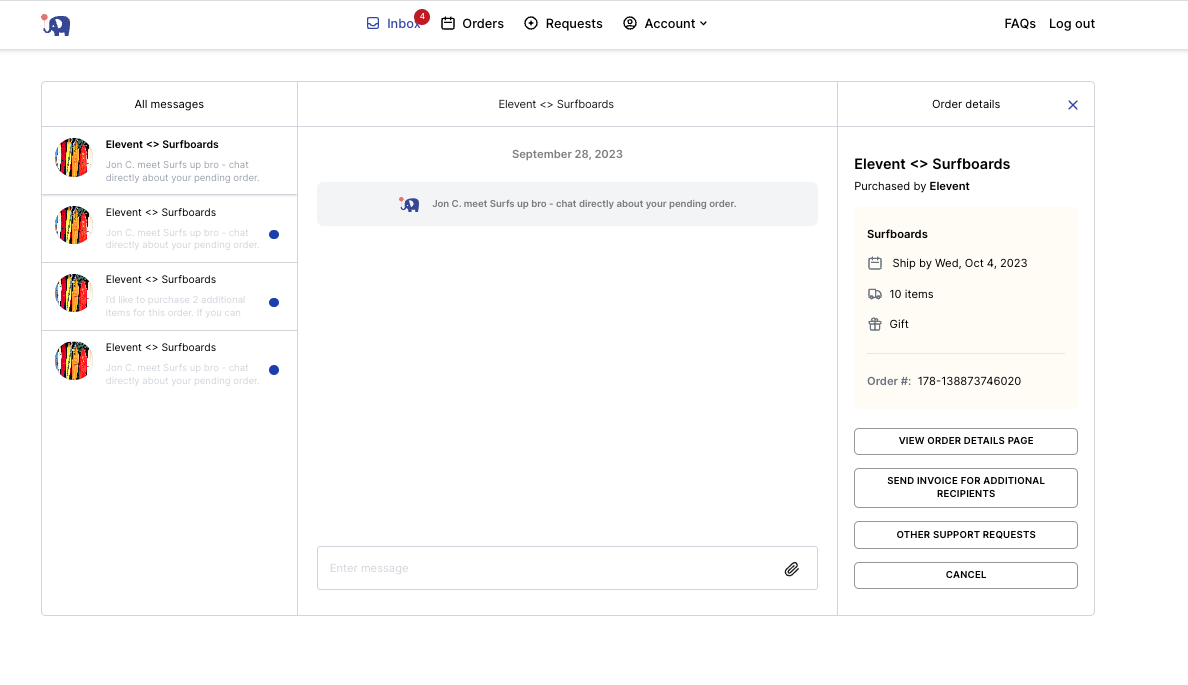
- Please note the following should be run through Elevent to ensure proper steps are taken for invoicing, admin notes, etc.:
- Additional guests/items - Once you have approved, please be sure to select the button on the right and submit the form. This will issue an invoice for the client. We will also collect addresses if necessary.
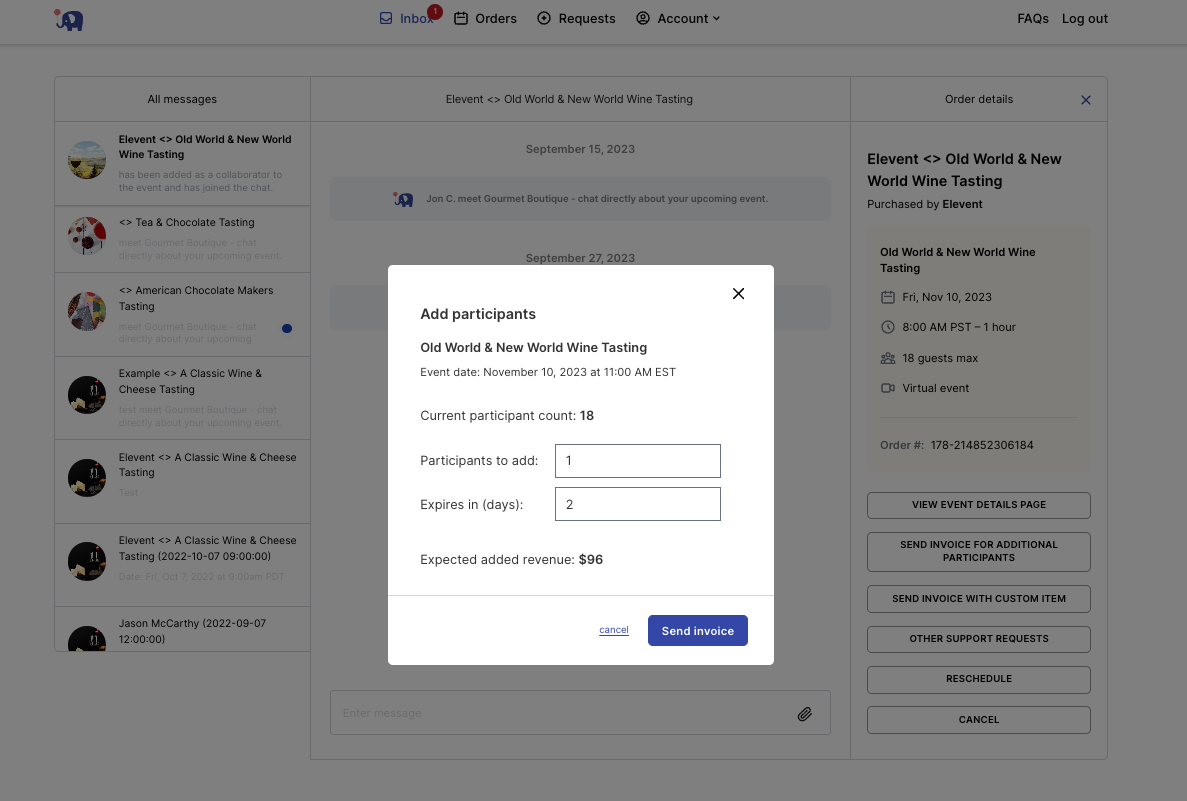
- Custom items - If the client wants to add a custom item including shipping, additional time, etc., you can issue an invoice right from the portal:
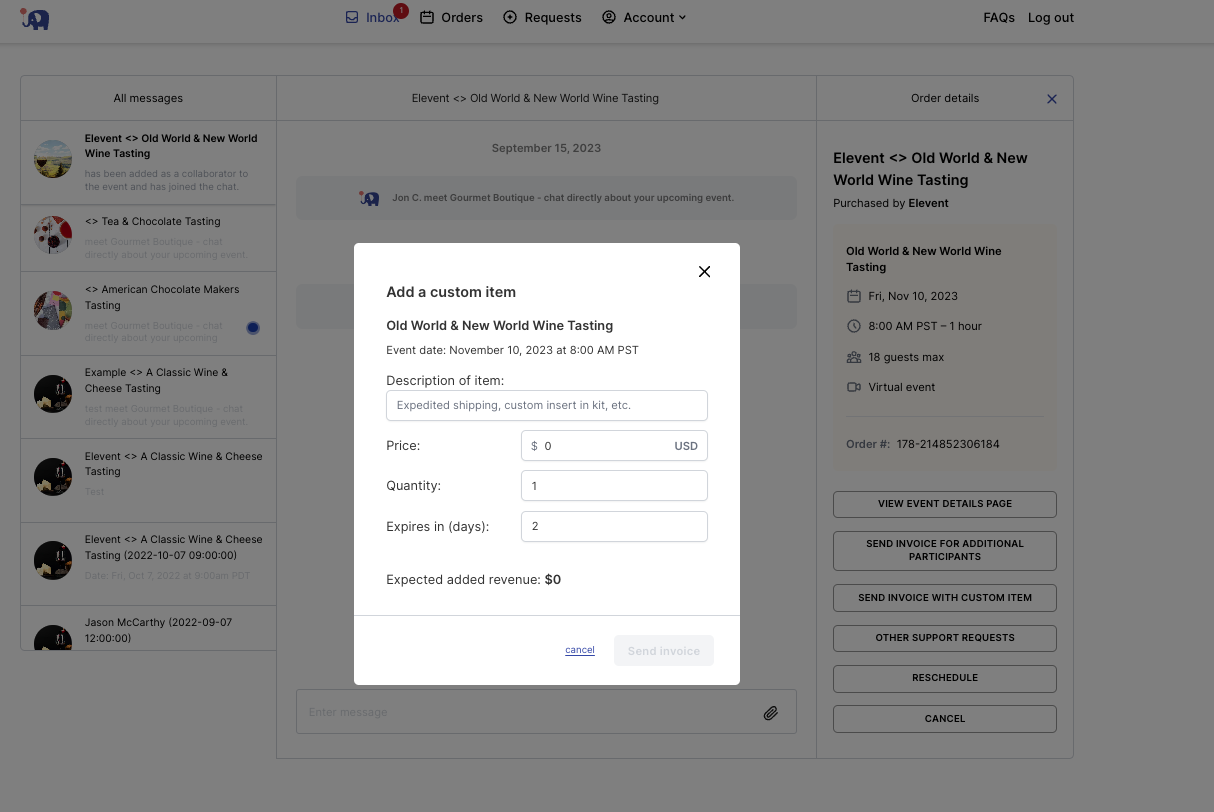
- Anything not regarding your event - If the client is asking questions about our systems, how to do something with their portal, etc., you can have them direct those questions to events@bookelevent.com
- NOTE - Clients inquiring about the video conference link or information on the event, we recommend sending that client's Event Homepage Link:

Contacting Elevent:
- Leading up to an event, hosts can reach out to hosts@bookelevent.com to connect with the Elevent team.
- Hosts should expect replies within 24-business hours.
- Send a message via the Host Portal Live Chat
- Email both hosts@bookelevent.com and events@bookelevent.com to make sure hosts get a hold of someone on the Elevent
