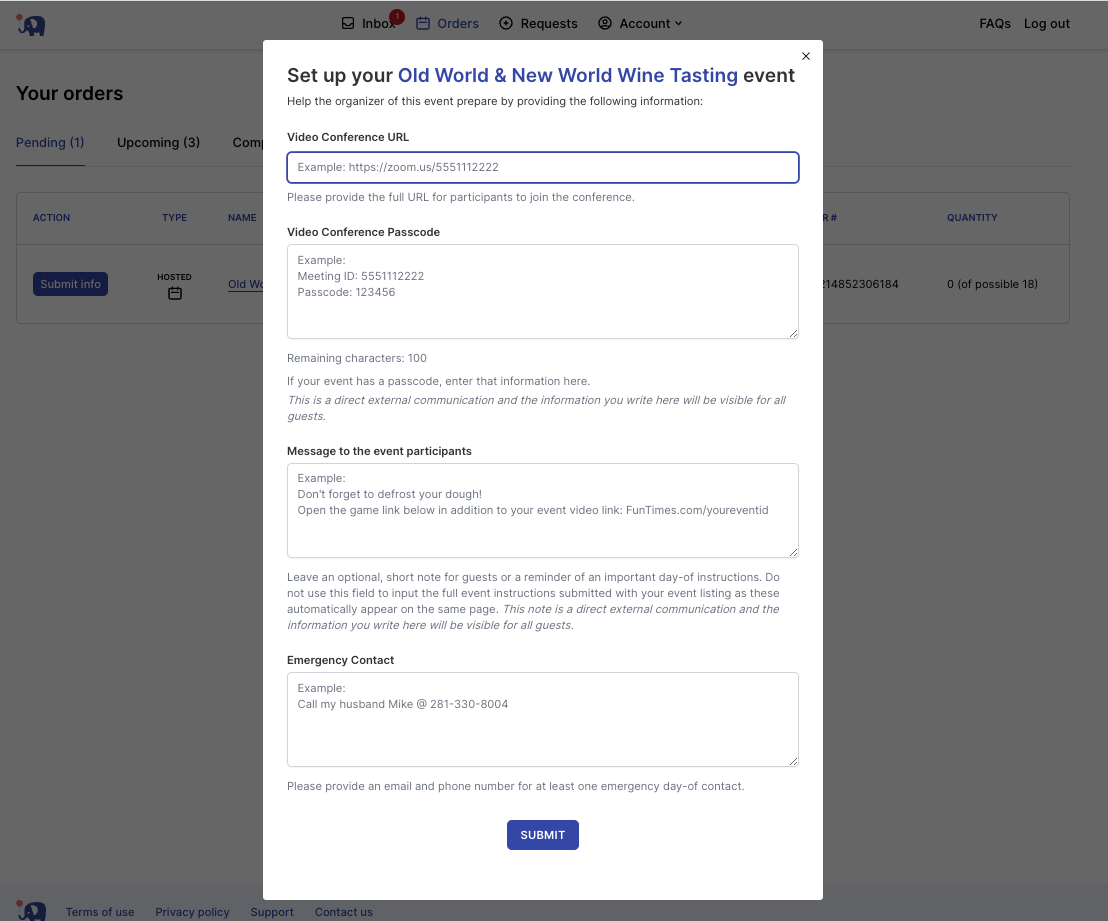Adding a video conference link
You must add a video conference link to each virtual event that is listed in your Pending events. Select "submit event information" and complete the form with your video link, video conference instructions and emergency contact.
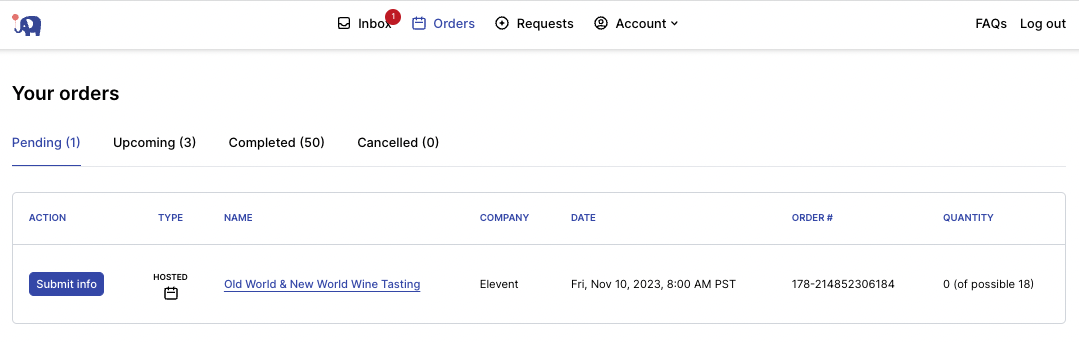
Complete the form with
Zoom link - this should include embedded passcode if there is a passcode for your event
Video Conference Instructions - optional only if necessary. These are not event instructions but specifically instructions to join the zoom call (e.g. passcode, meeting id etc.)
Emergency Contact - this is the person we can call day of the event if anything goes wrong.