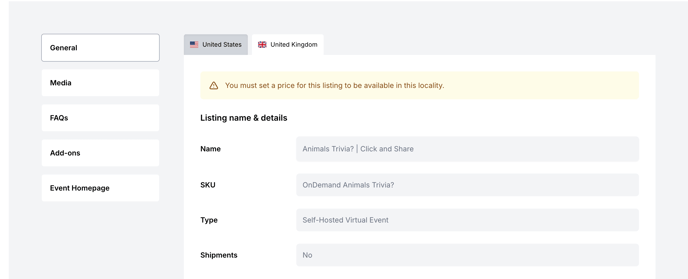How to list your event for sale to purchase on Elevent's UK site.
-
Go to Account > Listings in your host portal, then click on the listing tile for the experience you want to edit.
-
Navigate to the UK flag tab next to the US flag tab at the top of the listing editor.
-
Enter a price for your event in Great British Pounds (GBP). Creating a UK price will activate the listing for UK customers, making it available for purchase. Conversely, removing the price will deactivate the listing on the UK site.
-
All copy from your US listing will automatically transfer to the UK listing, but the new price will be reflected. If you edit the UK content and copy, this edit will only display on the UK Listing.
-
Customers purchasing through the UK site will be charged the UK price.
Important: If your event includes shipping physical kits, and you do not have a UK-based distributor, please ensure you factor in international shipping costs to England when setting your UK price to avoid delays and ensure a smooth experience for UK customers.